Yass helps you organizing and editing your karaoke songs. Basic requirements are described in the following sections; in short you need songs in the Ultrastar format and an Ultrastar-compatible player.
First Steps
Organizing Songs in the Library
The song library allows you to organize your songs and playlists. It consists of these components:
- Songlist containing all songs, tiles or details view
- Playlists
- Song details like cover, background, video, lyrics, files, and statistics
- Filters classified by groups
- Search songs
- Printing songlists
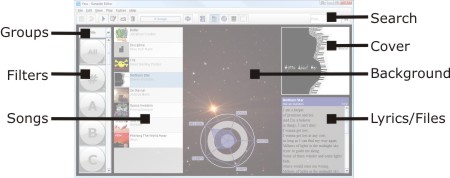
Finetuning Songs in the Editor
The song editor allows you to finetune a song and correct lyrics. It consists of these components:
- Navigation tools like the timeline cursor or background
- Beats defining the note resolution
- Notes
- Modifying Notes
- Copying melodies
- Using other interfaces (numeric keyboard, shuttle, gestures)
- Lyrics with line numbers
- Errors with auto-correction
- Duets with multiple tracks

Advanced Topics
- Creating new karaoke songs, starting either with a Midi file or from scratch
- About Accuracy
- Developers – How to add custom plugins for filtering and printing, or help in translating the program
- Frequently asked questions about how to use Yass