Before you start to finetune notes, make sure that beat resolution and lyrics offset are set correctly.
Note resolution is expressed in beats per minutes (BPM), a measure of tempo that defines the number of quarter notes per minute. A good value for BPM is 300, which gives you a 50ms-grid for setting notes. If your karaoke data has a BPM value outside the range of 250-550, correct finetuning will become impossible or you might experience performance problems; please double or half the BPM to receive a BPM around 300. Reducing the resolution is a lossy operation that rounds note positions to the next whole beat.
Icons: ![]() Start lyrics here,
Start lyrics here, ![]() Double resolution,
Double resolution, ![]() Half resolution (Lossy)
Half resolution (Lossy)
Warning: Please note that the karaoke BPM and audio BPM are not the same; using the audio BPM might lead you into trouble since vocals never match exactly that tempo, but introduce notes that are slightly shorter or longer that can be expressed by the audio BPM.
The first note’s position is defined by the lyrics offset (GAP), the time between the start of the audio and the start of the lyrics. The GAP value is expressed in milliseconds.
To modify the GAP:
- Drag the GAP marker
- or press Ctrl-g/G, Ctrl-Alt-g/G for changing it in 10/1000ms steps
- or enter the offset (Menu > Edit > Lyrics Gap & Beats…)
- or let it start at the timeline cursor
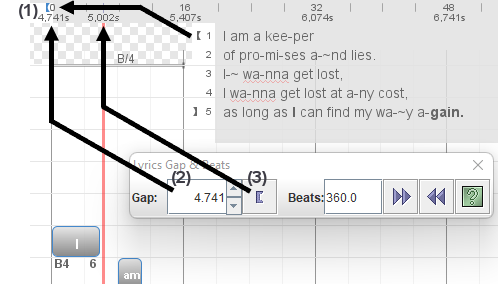
Yass converts between time (in milliseconds) and position (in quarterbeats) as follows:
- Position = (Time – GAP) * 4 * BPM / 60.000 msec
- Time = GAP + Position * 60.000 msec / ( 4 * BPM)
Next page: Modifying Notes