Sequential notes, that is, a melody can be copied and pasted to other positions. The target note and all subsequent notes within the melody’s range are modified accordingly. The target lyrics are not changed. Copying melodies is especially useful for refrains.
The copied melody can be previewed at the current note.
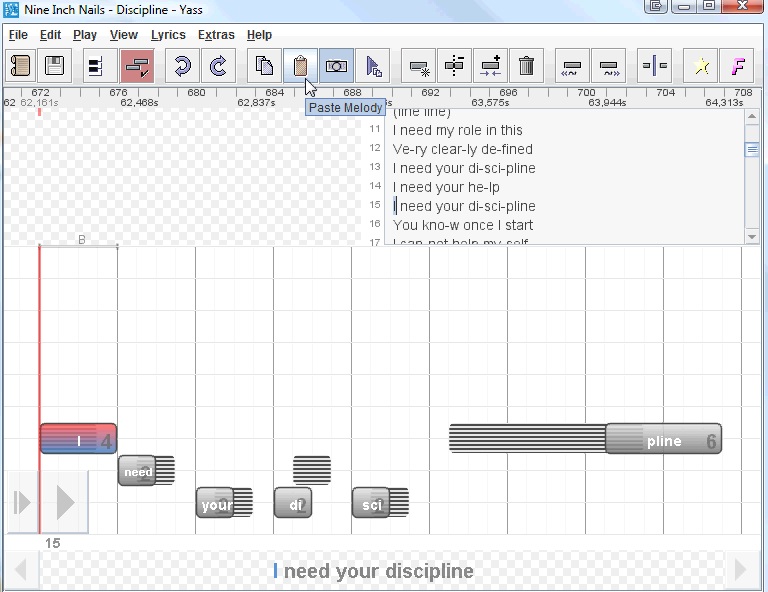
To copy a melody
- Use copy & paste (Ctrl+C, Ctrl+V)
- Play copied melody (C)
- Show/Hide copied melody (V)
Icons: ![]() Copy,
Copy, ![]() Paste melody,
Paste melody, ![]() Play copied melody,
Play copied melody, ![]() Show/Hide
Show/Hide
You can also duplicate notes with their lyrics (Ctrl+Shift+V). By that you insert new notes and new syllables. Be aware that lyrics then are changed. If you really want to delete notes together with their syllables, you can erase them (Ctrl+Del).
Icons: ![]() Paste notes,
Paste notes, ![]() Erase
Erase
Next page: Correcting Lyrics