Changes 2.5.0
Improved:
- Use UTF-8 for saving changes in the song editor and for creating new files (library > file > new…). For compatibility, the encoding is not changed by batch-correcting multiple files (library > errors > multiselect/all > correct).
Fixed:
- Save button don’t work if lyrics editor is active
- Loss of note names, octave number and block length on long lines
- Installer does not wait for uninstaller to finish
Changes 2.4.3
Fixed:
- Cannot start if default language is not supported (en/de/es/hu/pl)
Changes 2.4.2
Fixed:
- Wrong octave number shown
- Merge tracks
- Typing ‘s’ in edit mode brings up save dialog
- Merge tracks with different GAPs
- Beat range changes updated immediately
- Auto-correction ‘non-zero beats’ shifted beats only, not pagebreaks
Added
- ‘Edit folder’ menu item in song library
Changes 2.4.1
Revised:
- Open/Split/Merge tracks (in-memory, no auto-save)
Added:
- ‘Open folder’ menu entry
- Autocorrect for invalid player tags (#P1 –> P 1)
- ‘Save as’ for single track and multitrack
- Support for third (P 4) + forth player (P 8); number is bitmask, see here
- Visual cue for matching pages, compared to active track
- Missing action shortcuts to menu
Removed:
- Option ‘duet-sequential’, always store tracks sequentially
- Proprietary [VERSION] handling in filename and title
Fixed:
- Sidebar drag + translate
- Open/close/reopen issues
- Undo state (multi table)
- Multitrack icon in library
- Repaint issues in editor
- Play button location for overlapping notes
- Scale in track display
- Stall when try going after end
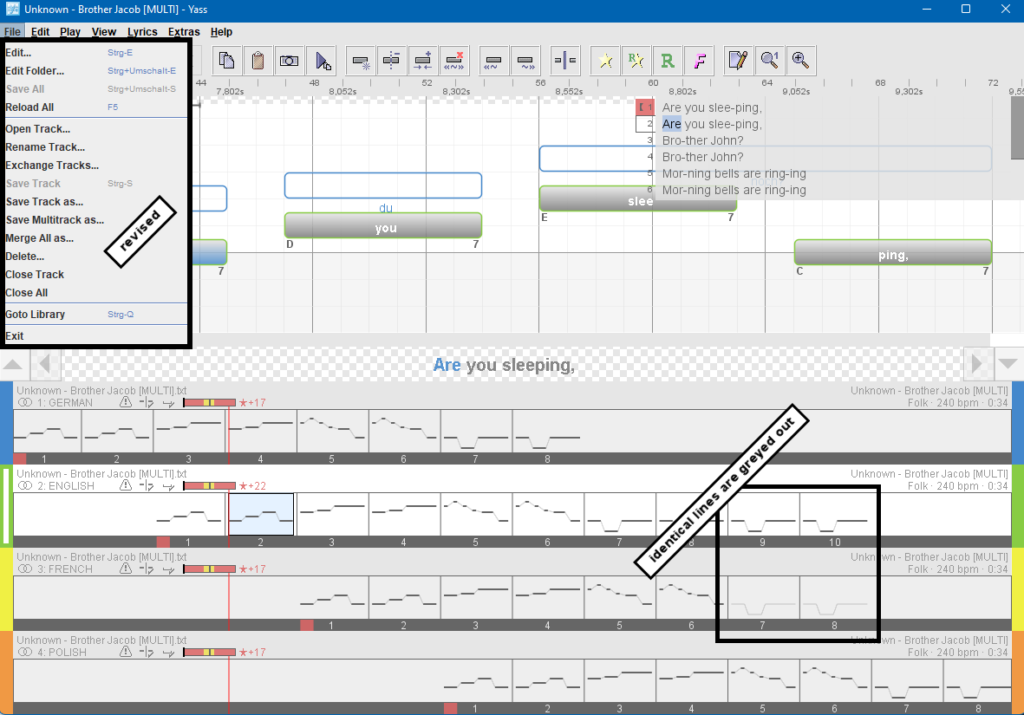
Changes 2.4.0
Added:
- Buttons to scroll editor timeline left/right (keys H/J, +Shift = faster)
- Track navigation now activates track
- Create/Remove tracks
- Copy notes to same or other tracks (Ctrl+Shift+V)
- Erase notes completely (Ctrl+Del)
- Editor icons improved
- Lyrics gap marker colored in track color
- Help buttons for gap dialog + auto-correction + duets
- Drag track to exact position (clicking a track zooms to page, dragging afterwards sets exact position; if you want to immediately set exact position, use second mouse button or hold any of alt/shift/ctrl keys)
- Show visual cue when singers have different timing or lyrics on a page
- View all pages (Ctrl+Shift+PageDown, remaining pages = Ctrl+PageDown, more pages = PageDown)
- Page numbers in tracks
Fixed:
- Error detection seems to only apply for P1
- Context menu broken in Windows 11
- Removed the Ctrl+M/D shortcut for BPM (too dangerous, better use menu > edit > lyrics gap & bpm)
- Editor icons background artefacts
- Initial position of gap/bpm dialog
- Update gap dialog when changing gap by keyboard shortcuts
- Initial frame size now is 1200/800 (requires removing user settings)
- ‘View all pages from here’ now zooms correctly
- Fullscreen not overlapped anymore by Windows taskbar
- Better track render quality
- Edit recent songs
- Open duets from by Windows explorer context menu
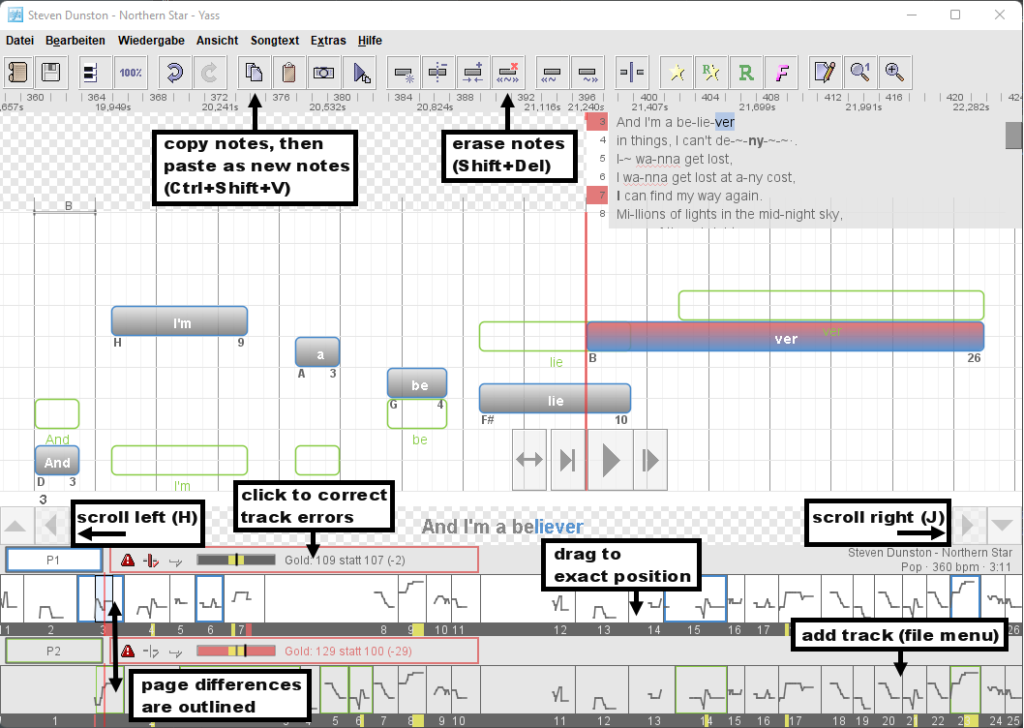
Changes 2.3.0
- Edit duets directly from song library (split/merge is now done automatically)
- All singer tracks are now shown at bottom
- Switch between tracks easily by clicking their name
- Fix position after switching track
- Fix repaint issue for tracks
- Demo song file with 4 tracks: Brother Jacob
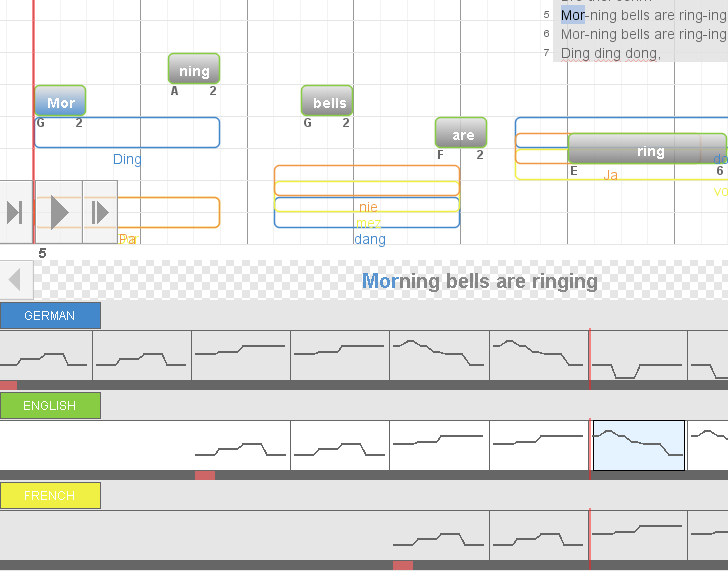
Changes 2.2.1
- Improved “play before/next”:
- the action (B/N) now plays the gap before/after the selection.
- Shift+B/N plays 300ms before/after it (as in v2.2.0)
- Icons now compatible with dark mode
- Undo/Redo refresh gap/bpm/start/end
- Autocorrection “first beat not zero” updates medley start/end
- Fixed playlist editing: stalls, focus, searching, search box
- Chinese hyphenation in “new song” wizard
- Added documentation for rap and dark mode
Changes 2.2.0
- Play before / next (see here)
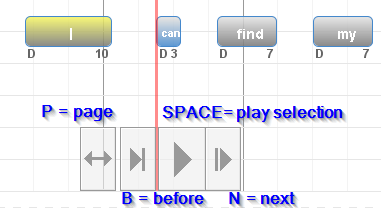
Changes 2.1.2
- Header Information is not populated in the text file
- Improve edit lyrics
- Some layout issues
- Song creation from MIDI fails
- Rap notes don’t have colors enhancement
- Settings: Note colors are not stored
- Misleading options in dialog “incompatible versions”
- Even/Odd page colors in dark mode
- Wrong German umlaute in help section
Changes 2.1.1
- Dark mode
- For finetuning songs during the night
- Keyboard shortcut: Alt-D
- Rap notes
- Normal rap notes count as normal score.
- Golden rap notes count as golden score.
- Autocorrection “line too long” supports different fonts
- Arial Bold (USDX OLine1), Candara Bold (USDX OLine2), Roboto Regular (USWP)
- Or any local TTF file
- To match with your favorite player/theme, please adapt font size (default 28), character spacing (default 0), and display width (default 800)
- Color names instead of mere numbers
- Support DUETSINGERP1/2 tags when splitting/merging versions.
- When splitting a duet, singer names are appended to the single-track versions as [square brackets] in the title.
- Then, select both tracks and edit them.
- The editor will display both tracks simultaneously (select multiple lines to see them)
- …and allow you to switch tracks while editing (press Ctrl+1 for P1, Ctrl+2 for P2, Ctrl+9/0 for next/previous track).
- When finished, merge them back to a single duet file. Pages will be sorted by beat order.
- Please note that, duet support is still an open issue.
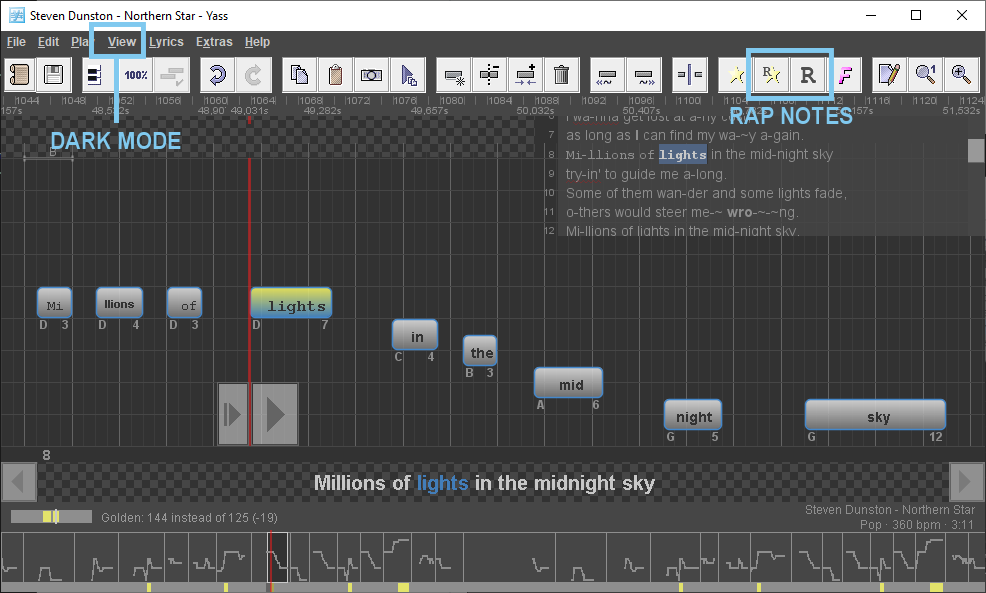
- Fixes:
- Update source view after loading another song
- Don’t change P1 and P2 duet tags
- Icon in taskbar and window is not blurred anymore
- Added missing icons
- Loading midi file now uses correct soundbank location from jar file
- Update golden notes ration immediately when goldifying notes
- Clicking sheet info stops playback
- Correct scales numbers
- Parsing problems when checking errors
- Save txt in UTF8 without BOM enhancement
Changes 2.0.0
- Includes new design from 1.10.0.
- Fix version check error on startup.
- Stopy playback when interacting with info area.
Changes 1.10.0
- Info area
- Quick song overview with pages, scales, pauses, golden, errors
- Shows current view
- Clickable
- Golden notes progress bar
- Note scale
- always show scale at left/right border
- alternating background color for successive scales
- new design option: show scale after note name (default: no)
- Fix options layout
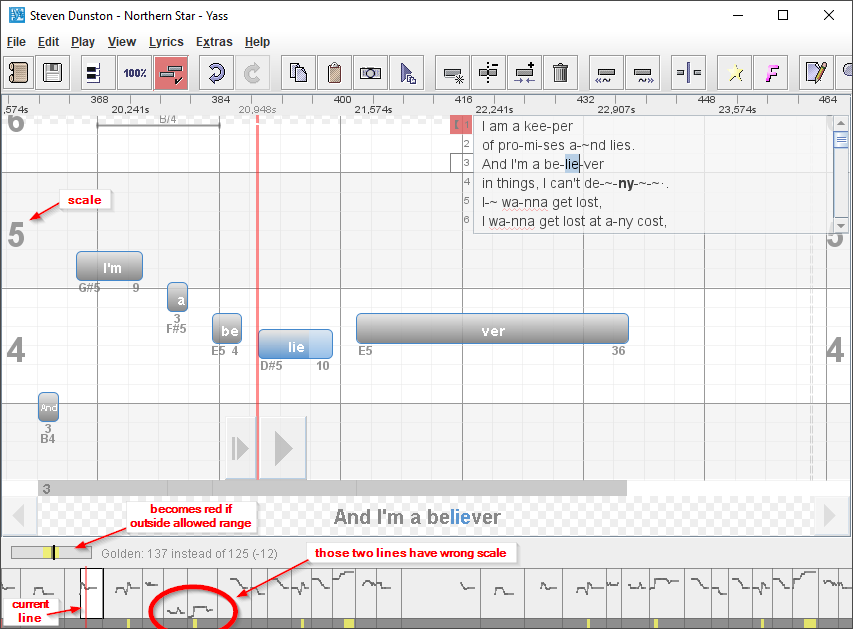
Changes 1.9.2
- Fix bug preventing Windows 10 users to create new songs (File->New…)
- New encoding detection method to prevent switching to UTF-8 when storing text file on Windows 10.
- Enhanced library setup: Allow users to add new entries to the quick settings drop-down menu (use “New” button to navigate to the song folder).
- Detect and auto-correct MEDLEYSTARTBEAT / MEDLEYENDBEAT tags if their values are not matching an existing note start/end. Can be used to handle USDX error “MedleyEndBeat: no corresponding note start+length”. See this FAQ item.
- Vary piano volume; currently done by settings -> audio -> piano volume max/med/min; if you need more, tell me 😉
- Added more quick settings
- Re-enable auto-correction button after execution
Changes 1.9.1
- Runs with Java 9
- Playback speeds 50% and 33%
- Lyrics page numbers’ background show error (red = major, orange = uncommon page break)
- Error colors can be set in options and are used for icon, note, page number, and source code
- Auto-correction for short page breaks (will shorten last note before page break by one beat)
- Bugfix: Missing resources when started as JAR
- Bugfix: Finish lyrics editing before mouse split/join action
- Bugfix: Proper uninstall of start menu entry & install folder (renamed to “Yass Along” without version info)
Changes 1.8
- Slow down playback speed. Keyboard shortcut: CTRL+I
- Seek-in/out offsets in milliseconds (options: advanced)
- Source code released on GitHub
- Bugfix: False note names at notes
- Bugfix: Undo/Redo behavior (inital state, undo/redo increased undo list)
- Bugfix: Find dialog not closing
- Bugfix: Show waveforms (options: debug)
Changes 1.7
- Hungarian language support (thx to Skyli)
- Added Hungarian articles A and AZ
Changes 1.6
- Works with Java 1.8
- Works with Windows 8
- 32bit and 64bit
Changes 1.5
- Load and store lyrics in UTF-8 without BOM, the standard encoding in Performous. To enable, check this option: preferences->filetypes->UTF-8 without BOM
- Option to always store lyrics in UTF-8.
Changes 1.4
- Support songs that are longer than usual. Now you can finetune your favorite 30 minute song 😉
- Menu item and keyboard shortcut (F5) in editor: Reload song while keeping the current player position. This allows you to modify the underlying text file in an external editor during your Yass session.
Changes 1.3.3
- Display the note name directly at the selected syllable (enable/disable it in the preferences).
- Piano note numbering depending on language: German, Scandinavia, Polish, and Russia use H instead B to designate the B-natural, and thus the white notes are written C D E F G A H. Other languages have C D E F G A B. Can be changed in preferences. Full note set is, starting with C at height 0: C=B# C#=Db D D#=Eb E=Fb E#=F F#=Gb G G#=Ab A A#=Bb B=Cb
- Bugfix: When decreasing BPM (CTRL+D) all boxes switch to 1 beat duration (a bug introduced with v.1.3.2)
Changes 1.3.2
- Show the amount of golden points of the song, even if inside acceptable range.
- Set Note length to 10-99 by pressing digit keys fast
- Bugfix: When splitting syllables the tool was not working properly with punctuation marks. For example the word “house,” after the first split became “house-,” and after a second split “house-~-,”. Now it splits to “house-~,” and “house-~-~,”.
- Bugfix: When activating the piano, the last syllable usually ends up being outside the screen, causing the screen to briefly change during playback (and sometimes causing Yass to crash).
- Bugfix: When extending the last syllable of a line with the “Page Up” numeric key, the last syllable may end up being outside the screen, causing the same problem as abobe (brief screen change).
- Bugfix: Added icons to jump directly to the beginning of the somg (START tag) or its end (END tag). The view will enlarge and you can playback or select parts with the mouse that are outside the lyrics range (helps also to detect additional lyrics sections). You can do this also by pressing up cursor on the first note, respectively down cursor on the last note moves.
- Bugfix: Prevent error when dividing BPM too many times
Changes 1.3.1
- Minor corrections in Spanish text
- Skip invalid sound input devices during startup (otherwise the application cannot start)
Changes 1.3
- Usability of library setup dialog: visual focus on the song browse button and link to online help explaining the first steps and the quick settings.
- Bugfix: Articles sorting did not affect group filter items. Note: If the article is not appended as expected, check the language of the song; most likely the language is misspelled. (example: “The Dummies” –> “Dummies, The” if and only if language=”English”).
- Online help for group filter, covering drag & drop to change metadata and group cover, article handling in artists metadata, and “Files” filter items.
- Revised Golden Variance tool (based on the Spanish community’s input). Now allowing a variance from the ideal golden points instead of beats. The default ideal golden bonus is 1000 with an allowed variance of 200, giving you the range 800-1200. That results in approx. 7% golden beats. A justification is given in the FAQ item for the Golden Variance, see www.yass-along.com/faq.html
- Splitting syllables recognizes punctuation marks “,;.:!?”, for example “house,” is now split as “house-~,” instead of “house,-~”.
- Moved Spanish to the first-level language menu
Increased size of first column in error checking window (Spanish text was not readable) - Bugfix: Songinfo stalled when switching fast between editor and library
- Bugfix: View Source in lib shows last-edited song instead current one
Changes 1.2
- Spanish language support
- Bugfix: Print dialog stalls.
- Bugfix: Added images for the group “Files” and “Stats” (some group items could not be read fully)
- Added Spanish articles “el |la |los |las”.
- Added online help for special group keywords “all|generic|unspecified|others” (they cannot be translated) and the option “Min. Size” in library preferences. See www.yass-along.com/filter.html
- Online/Offline help: Differentiate Minus/Plus (main keyboard) to split or join notes and Minus/Plus (numerical keyboard) to move notes vertically
- Online help: added a few notes for the Ctrl-R feature to record notes. You can select one or more notes to tap them.
- Added online help for stats group items, and renamed them: 1-30 Pages, 31-80 Pages, 81+ Pages, 3-20 Gold, 0-30 Freestyle, and “Normal P/G/F” with a common number of pages (31-80), golden notes (3-20), and freestyle (0-30).
- Added description “Uses the current library sorting.” to the print styles “plain landscape” and “details” (to change sorting, switch to details view and click headers).
Changes 1.1
- Show mic input during playback. Select mic in preferences->editor->control. Mic monitor added to library.
- Bugfix: Song creation wizard displays midi tracks and allows to select and play them.
- Bugfix: Rolling lyrics right (for example by inserting a new word or splitting a word) sometimes forces last syllable of a line to split from their respective words.
- Bugfix: Changing editor height did not update lyrics height
- Bugfix: Resizing window during playback stops playback
- Bugfix: Piano played wrong notes in relative/single-page mode when pagebreak was visible
- Bugfix: Paint in/out during recording
- Bugfix: Save button not enabled after pasting cover/background image
- Add rollover effect for songinfo title to show it can be clicked
- Prevent breaking text in songinfo (number of notes/pages)
- Library filter text is selected when focus gained
Changes v1.0.1
Editor:
- Support for 64 bits systems. All fobs4jmf-related code, including video preview and video info is deactivated by default. For 32bit systems, activate video support manually in the preferences.
- Distribution includes a piano soundbank. The manual download of Sun’s soundbank.gm is not required anymore.
- Support for medleys.To set #MEDLEYSTARTBEAT and #MEDLEYENDBEAT: Goto library, select song, Mark lines, right-click, “Set Medley ToSelection”. Save changes afterwards. Medley is highlighted visually. See online help.
- Support for preview. To set #PREVIEWSTART, goto library, select song, Mark line, right-click, “Start Preview At Selection”. Preview is hilited with an arrow icon and used for playback (press space key).
- Golden notes: you can set a variance in beats from ideal quota in the preferences.
- Line breaks: You can set the minimum number of beats before+after pagebreak manually (regardless of the BPM) in the preferences. Default behavior is to set pagebreaks automatically as in v0.9.9.
- Menu item “Enable Ticks” and key binding Ctrl-W for playback without ticks.
Library
- Bugfix: Changed song not marked red when selected and when songlist doesn’t have focus.
Changes v0.9.9
Website
- Images showing library and editor components.
- Library/Editor sections extended
- Video: Dragging, Splitting, and Joining Notes.
- Video: Copying Melodies
- Previous/Next page navigation
Library
- Copy lyrics to clipboard
- Menu groups “Set metadata” and “Copy”
- Play/Stop button
- Cursor “right” in playlist selects playlist box
- Filtering progress shown
- Context menu item “Start Playback” for lyrics
- Open library settings by clicking progressbar #
- Quick settings for setting library (search paths can be set in preferences)
- Toggle Fullscreen
- Groups box with larger font
- Group filters for playlists, including one for songs not in playlists
- Sort by length
- Length filter for songs longer than 6 minutes
- Keyboards filter group for songs that can be played with white (natural) notes only, or black notes, or 12/8 white notes, or 25/13 keys (two/one octave).
Editor
- Visual cue for splitting/joining notes
- Clicks on page breaks abandoned
- Removed menu item “show background/video”
- Preview all / Preview remainder (with background image)
- Option to enable video preview
- Video shown when setting videogap
- Notes filled according to progress for playback with background/video
- Toggle Fullscreen
Library Bugfixes
- Filter names not rendered in title and year groups
- Selected songs marked only when songlist has focus
- Selected group better distinguished from background
- Filtering can be interrupted
- Filtering select first hit
- VBR/Ogg audio not counted
- Error check “Connected words” works across pages (thx alban)
- Images with grayscale color model loaded correctly
- Cover was sometimes cropped during repaint
- Quality rescale for group image, songlist thumbnail, and cover
- Preferences packed: Shorter labels and variable row height.
- Seek-out was set to 3 instead to 0 (forgot to reset after accuracy tests…)
- Group filter for missing background now differentiates existing/missing video
- Some keys triggered cell edit
- Playlist SaveAs menu item was not active for unchanged lists
- Stats diagram zooms to avoid overlap with songlist
Editor Bugfixes
- Clicks casually caused a delay
- Improved performance for video playback
Changes v0.9.8
Library Functionality
- Statistics: number of pages/words/notes/freestyle
- Statistics: max page length (beats/sec), average note length (beats/ms)
- Statistics: percentage of shorts (<50ms,<100ms) and holds (>1sec,>3sec)
- Statistics: speed (inverse duration / notes per second); Calculation of inverse duration is based on Marcel Taeumel’s approach (uman.sf.net) -thx!
- Statistics: pitch range (total, per page), percentage of pitch leaps (>3,>6)
- Statistics: pitch difference, average notes distance (ms)
- Statistics details view
- Statistics diagram
- Library statistics can be sorted by column
- Error list can be sorted by column
- Highlight column used for sorting
- Selection box for error type in error details view
- Details view opaque
- Group filters: few/common/many pages, common golden/freestyle, all common
- Group filters: few/many notes per page
- Group filters: slow/fast/average speed (combining both speed measures)
- Group filters: monoton vs. melodic (page/total pitch range ratio)
- Group filters: smooth vs. bumpy (ratio pitch difference / total pitch range)
- Group filter: long breath (long pages, elongated notes)
- Error type: Missing End
- Group filter: Missing End
- Songinfo: Added page count, genre, edition, language, year
Songinfo: Folder and files can be opened directly with hyperlink (WMP11 broken in Vista; use e.g. VLC) - Added playlist toggle, rearranged lyrics/songinfo/title bar
- Clicking title bar toggles lyrics/songinfo
- Dynamic songlist width
- Moved ViewSource and OpenFolder to view menu
- Removed fifth state of library view (no view selected)
- Can drop karaoke text files (to songinfo): selects matching song and updates fieldwise
- Can paste karaoke text files and text from System clipboard
- Lyrics cache ($userhome/.yass/lyrics.txt)
- Redesigned group covers
- Songinfo context popups for cover, background, video, lyrics, files
Library Bugfixes
- Lines with missing spaces after characters “:-F*” are completed and loaded correctly (causing no more cropped files when writing)
- Storing the library triggered two competing storage threads
- Video properties were not loaded anymore
- Video icon was not shown anymore
- Removed empty column in details view
- Changing groups interrupts loading
- Some videos were locked after loading (and could not be moved/renamed afterwards)
Editor Functionality
- Moved ShowErrors to view menu
Changes v0.9.7
New Library Functionality
- Can read UTF8-encoded text files
- Preserves UTF8 encoding when writing text files
- Library option to change encoding to UTF8 or ANSI
- Wizard option to create UTF8 karaoke text files
- Format group to filter UTF8 and ANSI encoding
- Song information shows text encoding.
- Added Chinese and Korean flag
- MedleyStartBeat/MedleyEndBeat tags supported; can be set in library.
- Attention: for technical reasons, only full lines can be set.
- Songinfo Displays Gap, BPM, MedleyStartBeat, MedleyEndBeat, PreviewStart, Start, End
- Playback narrowed to selected lyrics
- PREVIEWSTART tag can be set to selected lyrics in library
- Library Preview respects PREVIEWSTART tag
- Tags filter group for songs tagged with PreviewStart, MedleyStartBeat, Start, End, Relative, Gap<5s, Gap>30s, Gap>60s, BPM<200, BPM>400
- Format filter for VBR audio files
- Show song’s duration
- Custom process name (Windows)
New Editor Functionality
- UTF-8 text displayed correctly within notes in editor
- Inaccurate playback (in/out points rounded instead taking floor)
- Reworked audio system using less Mixer lines
- Sample audio clicks instead synthesized audio
- Former synthesized clicks optional in preferences.
- Quick editing using the numerical keypad.
- Keyboard mappings for quick editing in preferences.
- Keep player position visible while scrolling
- Visual cue for editor background
- Display note text for error messages.
- Added Contour Shuttle Pro settings file
- Display waveform in editor to verify accuracy (via preferences/debug)
- Optimized pitch range in editor’s multi-line mode.
- Editor layout and font size added to preferences (for TeLiX)
- Editor search dialog revised: size, location, scrollbars (for yunho)
- Debugging information: memory used/total/reserved (activated via preferences/debug)
- Error console buffers console output (displayed via Shift-F1)
- Auto-correction for non-zero beat at first note (for Ian)
Library Bugfixes
- Flags are displayed again in language group
- Sometimes cannot stop playback
- Clear songinfo if no songs available.
- Could not remove video file when opened in editor before
- Library could not replace text file and cached cover
- No more hangups when trying to play OGG files (still no OGG playback).
- Details view in errors group show i18 text (thx Alban)
- Error “connected words” now included into library error list (thx Alban)
- Batch correction window in error list failed to open
- Changes to song title are not stored (thx Sven)
- Songlist in details view less transparent
- Songlist in details view does not overlay title
Editor Bugfixes
- Linux audio clicks caused hangups
- Some videos forced program crash when trying to edit them
- Casual crashes when trying to open a video with video view enabled
- Closing videogap window disables video view
- Render full video in video view instead optimization.
- Playback buttons do not overlap first note
- Dragging gap does not trigger zoom.
- Lyrics height updated after clicking/zooming one line.
- Preferences scrollbars
- Shift-p for playing a page with instrument only was broken
- Seek-in/out set to 0: verified with Accuracy Test song and checked against Ultrastar Deluxe (thx Ian)
- Lost display after another app going into fullscreen, display mode changing (e.g. dual monitor), task manager being run, screensaver, standby or hibernate mode.
- Jerky playback cursor for maximized window
- Inconsistent error list – interface, update, and selection model
- ConnectedWords auto-correction sometimes fails. (thx Alban)
- Optionally separate connected syllables instead words (preferences->errors->others; for Alban)
List connected-words error only when first note has length > 1 - Tag errors are checked in library only (no more in editor)
- Cancel closes error list in editor
Changes v0.9.6
New Editor Design:
- Lyrics within note sheet.
- Smaller lyrics font.
- Icons rearranged: SpellCheck, Find, Record, PlayCopied, AlignHeights, Zoom.
- Error list in extra window.
- MIDI Piano enlarged.
- Maximum note height.
- Shade notes (+ color preferences).
- Grid color changed slightly.
- Show syllables inside notes (except for versions).
- Page number moved to bottom.
- Showing page areas in multipage view.
- Pagebreak redesigned.
- Syllables rotated for large zoom.
- Thin notes for large zoom.
- Playback buttons at timeline cursor (can be turned off in preferences)
- Enlarged left/right draggers.
New Editor Functionality:
- Audio playback volume decreased to make clicks more audible. Click waveform slightly adjusted.
- Change length for multiple selected notes.
- Record (“tap”) starts 2s prior to selected notes and runs until all selected notes are tapped.
- Variable playback speed for recording.
- Playback beyond right border if nothing selected.
- Support Ultrastar 0.6.2. keys: Ctrl-Shift and Ctrl-P
- Show background or video.
- Karaoke text line.
- Select all (doubleclick line numbers).
- Select pages by selecting their area.
- Drag pages by their areas.
- Slide by dragging textband
- “Show video” shows background for missing video.
- Ruler shows quarterbeat number and time.
- Show syllables when not occluded (for large zooms).
- Automatic trimming (enabled via preferences).
- Nonbreakable minus/space can be added outside editing mode.
- BPM display and input field.
- Error check: Uncommon number of golden notes (set maximum score and golden bonus in the preferences)
- Option whether freestyle contributes to score (Performous-support)
- Error check: Touching notes when they belong to different words.
- Open file (previously library-exclusive).
- Windows context menu items for text/midi/kar files and directories (optional)
- Removed toolbar preferences for editor design (floatable, expert)
- Removed special handling of dragging two notes
New Library Functionality:
- Ctrl-R resumes recent edit.
- Website URL added to menu item Help/About.
- Support Ultrastar 0.6.2 tags #ALBUM, #YEAR, #ID, #VERSION, #LENGTH, #PREVIEWSTART (including import/export).
- Group filter for album and length (and preferences).
- F3/F7 keys for album and id.
- Update length tag from MP3 duration.
- Update album tag from MP3 metadata.
- Update year tag from MP3 metadata.
- Home/End keys select first/last row.
- Version check.
- Removed import function (was unreliable and hard to translate; never used it)
- Song creation wizard does not require MP3 file
- Song creation wizard can be used standalone (command line option “-convert” and shortcut for Windows Start menu added)
- Song creation wizard has option to start editor
- Added View library menu
- Added Russian language to metadata
- Added hyphenation tables for Polish/Spanish/Russian (feedback required, does it work?)
- Support for custom hyphenation tables $user_home/.yass/hyphen/*.tex
- Support for custom dictionaries $user_home/.yass/spell/*.dic
Bugfixes:
- Mark selected lyrics when notesheet has focus.
- Selecting lyrics updates playback position.
- Jumping to first/last note updates playback position.
- Lyrics style initialized after spellcheck.
- Midi keyboard works again.
- Edition filter shows edition in third line.
- Playback does not change selection.
- Keypresses or timeline slider stop playback.
- Timeline refresh after window resize.
- Frame resize repaints timeline immediately.
- Startup flickering removed.
- “Show Copied Melody” button has correct state.
- Single window instances.
- Dragging remainder updates timeline cursor.
- Ctrl-P works.
- Lyrics area was continously refreshed (uhhh).
- Select all lyrics now zooms.
- Can select short notes in large zoom.
- Trimming does not change selection.
- Mouse cuts/joins/resize only for wide-enough notes.
- Horizontal frame resize updates correctly.
- Dragging works after scrolling timeline in single-page view.
- Save changes in library stores all songs, not only filtered
- Save changes icon enabled when songs unsaved
- Refresh library icon always enabled
- No hangup after refreshing library with duplicates filter
- Library group filter disappeared after editing song (thx Ian)
- Library details header disappeared after editing song
- Opening song folder and pdf print works with Linux/MacOS/Java6 (feedback required, does it work?)
- Song versions can be dropped into groups
- Ctrl-F in Library
- Error types “too_much_spaces” and “unconventional_spacing” now functional
- Multiple errors per note now shown correctly
- Speedup successive keyboard movements
- Lost lyrics focus
- Dragging note length clipped to adjacent notes
- Note inserts were appended after end line (E)
- Toggling pagebreaks changed view in multipage view
- Hangups when starting playback while sheet repaint
- Spinners for gap/start/stop/videogap restricted to numerical values
- Rolling or breaking last syllable in editor creates “-” instead ” “.
- Can now copy first note
- Undo/Redo restores view
- Recording omits page breaks
- Creation wizard’s file input deactived if “set tones/audio manually” (thx Eric)
- Creation wizard’s “open in editor” set by default (thx Eric)
- Creation wizard’s text field noneditable (thx Eric)
- Video functions disabled when Fobs library not available
- Mouse dragging beyond frame borders now usable (thx Ian)
- Mouse buttons and wheel deactivated during playback
- Speedup – playback with plain bg renders only notes area.
- Goto first note
- Dragging on piano
- Maximum dragging rate (thx Ian)
- Height range updated while dragging notes
- Dragging notes beyond top border
- BPM input field updated for different songs (thx Ian)
Website:
- Help on modifying notes, zoom, and recording
- Help on error list and detected errors.
- Help on trimming.
- Ratings (faq, news).
- RSS news feed.
- Link to Performous.
- Link to Audacity.
Changes v0.9.5
New features:
- Now supporting custom plugins for printing and filter groups.
- Multi-resolution Vista icons.
- New exe wrapper with splash screen and proper Vista uninstall.
- Now using Java user.home instead program folder (works with Vista).
- Block print redesigned (defaults, line paddings, font downscale, removed number).
- “Set New Edition” integrated into menu (e.g. for setting entire folder to respective edition).
- Added menu items and key bindings for “Select All”, “Refresh Library”,
- “Store/Undo All Changes”.
- Added “Set Edition To Folder”.
- Moved “Find” to Edit menu (not much better :/)
- ‘Other artists’ group now contains artists with less than 3 songs.
- Parameter added to preferences.
- Library storing progress now shown.
- Added “Toggle Heights Alignment (L key)” option.
- Dragging gap now repositions cursor.
- Clicking note now repositions cursor.
- Cursor now updated during selection.
- Added hover note selections (mouse-over instead of clicking; must be activated in preferences).
- Selected notes now preserved while new selection is empty.
- Range selections now possible with Shift + up/down cursor keys.
- Range selections now adjusts multi-line zoom.
- Double-click now selects full line (instead of triggering playback).
- Graphical feedback for Control/Alt/Shift keys and mouse.
- Snapshot reworked into “copied melody”.
- Snapshot adapts to current rezoom and positions to selected note
- (paste preview).
Bugfixes:
- Sorting is locale-sensitive (e.g. German �,�,� are sorted like A,O,U).
- Uninstall removes start menu entries for Vista.
- Appended articles are preserved by song cache.
- Edition popup “more…” is displayed correctly.
- Store all library changes works on unfiltered songs.
- Songlist refresh after changes in Details view.
- Separate key actions for library and editor windows.
- Dropping images now activated library’s save button.
- Header table in New Song wizard now has correct genre/language list items.
- Pressing Alt key no more opens native window menu (!).
- Duration now calculated correctly for current selection.
- Pen gestures now displayed and detected robustly.
Changes v0.9.4
New functionality:
- Library playback now starts with first line in lyrics
- Find text in lyrics
- Compare songs (select multiple songs, then open)
- Export metadata to CVS (and import)
- Articles in artist are appended (Artist, The)
- Language group now accepts multiple languages (Example: “German;English” to list & print only songs in these languages)
- Image size check (filesize, width, ratio)
- Group items are labeled
- Added element counter for group items
- New group items: Unspecified genre/edition/year
- New group action: Rename folder
- New icon for Details View
- Keyboard shortcut for Set Year (F6)
- Editor menu rearranged (view source, snapshot)
- Note length can now be optionally shown in note sheet.
- Improved graphics for beats and selected range.
- Note sheet now shows exact time at cursor.
- Removed Save All and Save As. “Save” now saves all versions.
Bugfixes:
- No refresh when toggling Details View
- Boolean options can now be checked
- Artist covers can now be dropped on group item
- Library in Cover View now sorted by title.
- Print now shows versions and video emphasized (thx to bohning)
- Note sheet sometimes was not initialized
And, experimentally, Duet support:
- Songs can now have multiple players (tracks)
- Duet detection
- Duet group filter
- Duet merge and split tracks
- Duet format tags “P” and “PLAYERS”
